PPM TS Research Center :: Superweapons Research Conclusions
Research Objectives:
- Make new targetable superweapons (successfull)
- Customize the new targetable superweapons (failed)
Note from Banshee:
As we promised, our the knowledge generated by the researches from TS Research Center would become public. So, here is the resume of what we've found out in the end. Good for a read:
Making New Customized Superweapons For New Sides
This method was found by Mr. Muk. It consists in giving your building the following lines:
Then, make sure the weapon exists. It will use EMPulse's cursor, recharge time, sidebar image, but it will release your weapon.
Cloning MultiMissile or ChemMissile
Thanks to One of a Kind & Banshee:
Create a new superweapon and add it to the end of Superweapon's list.
Then, make sure this superweapon has:
- Type=MultiMissile or Type=ChemMissile depending on the superweapon you wanna clone.
- Action= must be an unused action. You can select one of these: (DontUse2, DontUse3, DontUse4, DontUse5, DontUse6, DontUse7, DontUse8, SellUnit, Self, Tote and some others which are not used by others superweapons).
Now, make sure that the building that releases it has:
In case you wanna change the weapon from ChemMissile or MultiMissile, change the WeaponType= of the first declared superweapon that uses the type.
Customizing Hunter-Seeker for your GDI or Nod
Thanks to Mr.Muk:
Create a new superweapon and add it to the end of superweapon's list.
This superweapon must not have an action and must have type=HunterSeeker. Now give it to the side you want and you can customize the cameo, recharge time, etc...
If you wanna customize the hunter seeker unit, customize GHUNTER for GDI and NHUNTER for Nod and any other new side.
You should also add your new building to the HSBuilding= line in the beggining of your rules.ini, so the hunter-seeker will be released.
Codes and their meaning:
NukeSilo= If it's set to yes, your building will release a superweapon defined by Superweapon= or Superweapon2= if it has as Type= MultiMissile or ChemMissile. The weapon released will be defined by the WeaponType= line of the first declared superweapon of the type. If it doesnt have a valid WeaponType=, the game gives an internal error.
EMPulseCannon= Links the weapon set by Primary= (note: doesnt work with Secondary=, neither Elite=) to the first declared superweapon with Type=EMPulse and Action=EMPulse. If more than one buildings have this line, only one will release it's primary weapon when the user fire EMPulse.
WeaponType= Defines the weapon fired by the superweapon if the superwweapon is the first declared superweapon of the type MultiMissile or ChemMissile.
Final Obeservations
Some of the knowledge ago were found before the researches and maybe not by the people specified above, however, we've found that out thanks to them.
Due to the limits from the method above, we are now attempting to emulate new superweapons. You can find out more info about it here.
Credits:
Research Requested by:
- Banshee (PPM)
Researchers and testers:
- Banshee (PPM).
- One Of A Kind (PPM).
Supporters:
- ArgCmdr (YR:Argentina).
- Seaman (YR:Secrets Revealed).
- Big Jah (PPM, LightMex TC).
Bibliography:
- Superweapons Tutorials by Mr. Muk (Andromeda Vector).
- Deezire forums.
Copyright Notice:
You are free to post this in your site or forum as long as:
- You credit PPM (https://www.ppmsite.com) or TS Research Center (https://ppmforums.com/forum-25/research-center/).
- The site or forum you are posting it doesnt promote online cheats and doesnt promote stealing of people's mod work.
Research Objectives:
- Make new targetable superweapons (successfull)
- Customize the new targetable superweapons (failed)
Note from Banshee:
As we promised, our the knowledge generated by the researches from TS Research Center would become public. So, here is the resume of what we've found out in the end. Good for a read:
Making New Customized Superweapons For New Sides
This method was found by Mr. Muk. It consists in giving your building the following lines:
Code:
EMPulseCannon=yes
Primary=TheWeaponFromYourSuperweapon
Superweapon=EMPulseSpecial
HasStupidGuardMode=false
Primary=TheWeaponFromYourSuperweapon
Superweapon=EMPulseSpecial
HasStupidGuardMode=false
Then, make sure the weapon exists. It will use EMPulse's cursor, recharge time, sidebar image, but it will release your weapon.
Cloning MultiMissile or ChemMissile
Thanks to One of a Kind & Banshee:
Create a new superweapon and add it to the end of Superweapon's list.
Then, make sure this superweapon has:
- Type=MultiMissile or Type=ChemMissile depending on the superweapon you wanna clone.
- Action= must be an unused action. You can select one of these: (DontUse2, DontUse3, DontUse4, DontUse5, DontUse6, DontUse7, DontUse8, SellUnit, Self, Tote and some others which are not used by others superweapons).
Now, make sure that the building that releases it has:
Code:
NukeSilo=yes
Superweapon=YourNewSuperweapon
HasStupidGuardMode=false
Superweapon=YourNewSuperweapon
HasStupidGuardMode=false
In case you wanna change the weapon from ChemMissile or MultiMissile, change the WeaponType= of the first declared superweapon that uses the type.
Customizing Hunter-Seeker for your GDI or Nod
Thanks to Mr.Muk:
Create a new superweapon and add it to the end of superweapon's list.
This superweapon must not have an action and must have type=HunterSeeker. Now give it to the side you want and you can customize the cameo, recharge time, etc...
If you wanna customize the hunter seeker unit, customize GHUNTER for GDI and NHUNTER for Nod and any other new side.
You should also add your new building to the HSBuilding= line in the beggining of your rules.ini, so the hunter-seeker will be released.
Codes and their meaning:
NukeSilo= If it's set to yes, your building will release a superweapon defined by Superweapon= or Superweapon2= if it has as Type= MultiMissile or ChemMissile. The weapon released will be defined by the WeaponType= line of the first declared superweapon of the type. If it doesnt have a valid WeaponType=, the game gives an internal error.
EMPulseCannon= Links the weapon set by Primary= (note: doesnt work with Secondary=, neither Elite=) to the first declared superweapon with Type=EMPulse and Action=EMPulse. If more than one buildings have this line, only one will release it's primary weapon when the user fire EMPulse.
WeaponType= Defines the weapon fired by the superweapon if the superwweapon is the first declared superweapon of the type MultiMissile or ChemMissile.
Final Obeservations
Some of the knowledge ago were found before the researches and maybe not by the people specified above, however, we've found that out thanks to them.
Due to the limits from the method above, we are now attempting to emulate new superweapons. You can find out more info about it here.
Credits:
Research Requested by:
- Banshee (PPM)
Researchers and testers:
- Banshee (PPM).
- One Of A Kind (PPM).
Supporters:
- ArgCmdr (YR:Argentina).
- Seaman (YR:Secrets Revealed).
- Big Jah (PPM, LightMex TC).
Bibliography:
- Superweapons Tutorials by Mr. Muk (Andromeda Vector).
- Deezire forums.
Copyright Notice:
You are free to post this in your site or forum as long as:
- You credit PPM (https://www.ppmsite.com) or TS Research Center (https://ppmforums.com/forum-25/research-center/).
- The site or forum you are posting it doesnt promote online cheats and doesnt promote stealing of people's mod work.