Author: tibmaker
Requirements:
XCC Mixer
RAD Bink Tools
Your bink file
This is a real short tutorial of how to create movies. There are 2 movies though so you have to pick:
Intro Movie:
This only works with Yuri's Revenge because Red Alert 2's movie is on the CD but any ways you create a movie that is 800 by 600 pixels. Convert that to Bink (.bik) using Bink and Smacker. Once that is done (takes some time) then you move it to your Red Alert 2 directory. You rename that to ea_wwlogo.bik. And that is it! Play Yuri's Revenge and you will see your movie every time you play in the beginning. If you press ESC then it will skip that.
Main Menu Movie:
Now this on the other hand is compatible with both Red Alert 2 and Yuri's Revenge. For Red Alert 2 you make a movie that is 632 by 570 and convert that to bink. Then you make another one that is 472 by 450 (I would just resize your first one with bink) and save it as a different file name. Then you put both of those movies in your directory. The big one you name ra2ts_l.bik and the small one is ra2ts_s.bik. And that is how you do it with Red Alert 2. Yuri's Revenge is simpler all you have to do is take the larger one which is 632 by 570 and rename it to ra2ts_l.bik and put that in your directory.
Requirements:
XCC Mixer
RAD Bink Tools
Your bink file
This is a real short tutorial of how to create movies. There are 2 movies though so you have to pick:
Intro Movie:
This only works with Yuri's Revenge because Red Alert 2's movie is on the CD but any ways you create a movie that is 800 by 600 pixels. Convert that to Bink (.bik) using Bink and Smacker. Once that is done (takes some time) then you move it to your Red Alert 2 directory. You rename that to ea_wwlogo.bik. And that is it! Play Yuri's Revenge and you will see your movie every time you play in the beginning. If you press ESC then it will skip that.
Main Menu Movie:
Now this on the other hand is compatible with both Red Alert 2 and Yuri's Revenge. For Red Alert 2 you make a movie that is 632 by 570 and convert that to bink. Then you make another one that is 472 by 450 (I would just resize your first one with bink) and save it as a different file name. Then you put both of those movies in your directory. The big one you name ra2ts_l.bik and the small one is ra2ts_s.bik. And that is how you do it with Red Alert 2. Yuri's Revenge is simpler all you have to do is take the larger one which is 632 by 570 and rename it to ra2ts_l.bik and put that in your directory.